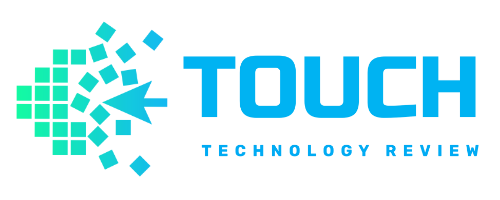This is the new way to add text In Adobe Premiere Pro CC 2017. When I updated in May I noticed that the old method of adding text via titles in the file menu is now a legacy feature.
There is a much easier way which now that they have placed a text tool icon in the tools palette. All you have to do is select this icon and type on any video clip in your main sequence window.