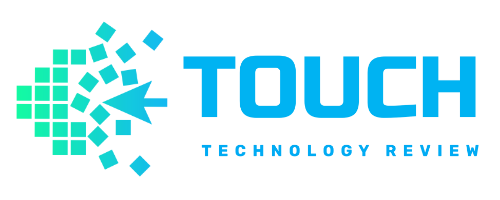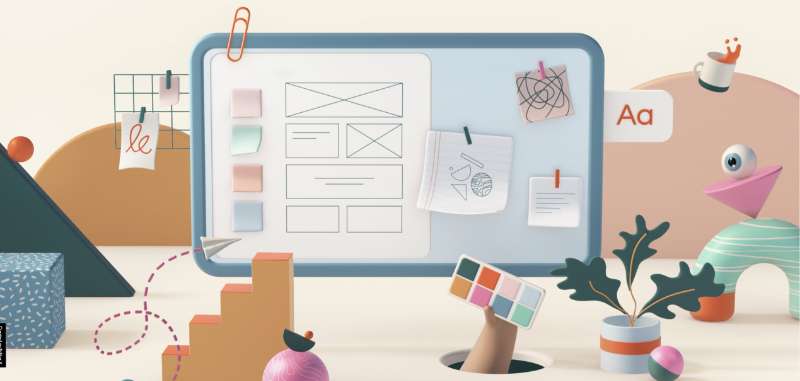Building your own Website – Where to start?
So you’ve just come up with your new business idea. You may have spent weeks or even months in planning and preparation and you’re ready to go.
No doubt the first thing on your mind is how are you going to get your product or service out to the widest possible audience.
For most of us our first instinct is to jump on social media and build and audience that way. Certainly this can be a great way to build a loyal audience and get exposure to your brand but if you are selling products or have a unique service offering then you need to create a website. Having your own unique website gives you greater autonomy and also allows you to include much more information about your brand. You can even set up your website in such a way that it allows your customers to transact with you via a web enquiry form and even purchase your products.
This used to be a rather complicated affair that would involve collaborating with a web designer, programmer and developers and could cost you many thousands of dollars.
However thanks to the improvement of open source platforms and online web builders such as SquareSpace, Wix and Shopify you can very easily get a website up and running in less than a day for a very small financial outlay.
Perhaps the hardest part of the whole process is deciding which platform to use.
So let’s take a look at the difference between these major platforms.
The first one I want to look at is WordPress. This is my platform of choice, because it offers the most flexibility in design with thousands of Premium templates and the most extensive range of plugins and extensions that allow you to customise your site as much as you like.
The other great thing about WordPress is that you can choose to take advantage of the online web builder available at WordPress.com. Click on start your website and follow the prompts to build your site.
You can select from a range of templates, build pages and blog posts, add banner sections contact forms and more.
Your site will be hosted on the wordpress.com server and will cost you around $9 per month for hosting. If you need to add more functionality the cost can be quite high going all the way up to $78 for ecommerce capability.
If you are looking to drive those costs down you can go to wordpress.org which allows you to download the open source code for the WordPress platform for free.
You can then take out a web hosting plan with any hosting provider and you can get plans ranging from $5-$30 per month.
You can then upload the WordPress files to the server, set up a database and you now have a full working version of WordPress ready to use on your own server. This can really reduce those monthly fees significantly and also give you the most control over the site and be a hedge against any price increases in the future as you essentially own the code under an open source agreement.
Now if this all sounds too hard to you then you may be better off using the online builder available at wordpress.com or taking a look at the other online platforms available which we will get into next.
To begin, let’s take a look at SquareSpace. To sign up simply navigate to squarespace.com click on Get Started. Follow the online prompts to start your Site. First tell Squarespace what your site is about. Click on your goals and then confirm what stage in the process you’re at.
Scroll though the template matches that have been provided for you and go ahead and create a free account.
This will take you to the landing page and you can now click on the edit icon and replace the typography and images with your own in order to fully customise your site.
In terms of pricing. You there is a 14 day free trial and then if you decide to commit to a plan you can select from a range of options starting at $16 per month for a personal site to $34 or $52 per month with integrated ecommerce.
Wix is very similar to SquareSpace and also has 14 day trial if you want to sign up and check it out. Plans start at around $14 per month for a standard plan and can go up to $28 for ecommerce integration.
Speaking of ecommerce, if that is your main objective for creating a website then you may want to consider Shopify.
As the name implies it is actually designed for ecommerce and with that in mind most of the templates are centered around selling product. Arguably it does have perhaps the best templates and the most features and add ons for setting up and online store.
Shopify starts at $29 per month and goes up to $79 and $299 per month for advanced plans that have high volume sales.
Although it is one of the easiest to use and most comprehensive in terms of features for ecommerce, Shopify do take a commission for all sales of products which can be around 1-2% so this can end being a costly solution.
If you want to the most cost efficient solution you should take a closer look at WordPress on a self hosted server. You can download the Woo commerce plugin for free and install all sorts of plugins dedicated to online sales, most of which are also free. The benefit is that there are no commission fees paid for the products you sell.
Having said that, If you choose to accept online payments for your sales you do need to install and configure a payment gateway.
Whether you choose to go with Stripe which is perhaps the most seamless and widely used or PayPal you also have to look at the charges for accepting electronic payments and these are particular to each of these payment gateways.
These charges could range anywhere for 1.5 to 3% so check the websites of the payment providers before locking in and be sure to choose the one with the most reasonable fees and terms.
From my experience Stripe seems to offer the best value in terms of its fees here in my region.
No matter what the fees are keep this in mind when it come to pricing your products. If you are operating on a lower margin, then you may have to add these fees into your Retail Price. However if you are selling big ticket high margin products you can quite possibly consider absorbing the costs of these transactions into the price in order to stay competitive and offer great value to your customers.
If you’ve been procrastinating or just haven’t been sure where to start I hope that this information has been of assistance to get you started on your online marketing journey.
Speaking of which, Once you build your website don’t forget hook up your social media profiles and add them to the website and link back to your new website anytime you post a product that you want to promote.
If you are on Facebook and Instagram you can also create a webstore inside these social media platforms that link to your own website product listings directly making it even easier for your customers to transact with you when browsing through your social media posts.