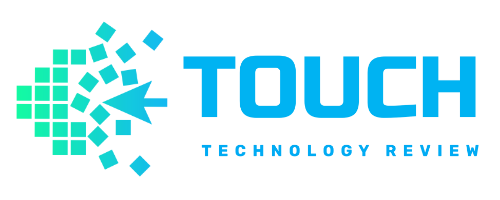In this video I show you how to create a product tag post in Instagram. This will allow you to add multiple pins to your photos in instagram and link them directly to your products in your store.
There are a few steps involved in order to get this working. The first is to create a Facebook store which contain your products. Then you can link it to your Instagram account.
Once you have done this and your account is approved you can start creating product tag posts in Instagram.
This feature is currently available to approved businesses in the United States, United Kingdom, Australia, Canada, France, Germany, Italy, Spain, Brazil, Sweden, Netherlands, Argentina, Mexico, New Zealand, Switzerland, Puerto Rico, Ireland, South Africa, Belgium, Austria, Peru, Uruguay, Paraguay, Malta, Ecuador, Panama, Portugal, Poland, Greece, Cyprus, Denmark, Czech Republic, Romania, Norway, Hungary, Bulgaria, Croatia, Finland, Latvia, Lithuania, Slovenia, Luxembourg, Dominican Republic, Belize, Korea and Japan.
NOTE:
If you can’t see the “Shop” Tab on your facebook business page, go to settings/ Tabs and add new Tab, there you will find an option to add the shop Tab to your page. Then Proceed with tutorial.
If you have an ecommerce web site and wish to promote your products on Instagram, it is highly recommended that you use the product tag feature as it allows you to create links from within your post image directly to your store which can go go a long way into increasing your conversions when promoting on social media.